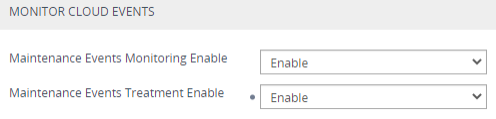Monitoring Cloud Scheduled VM Maintenance Events
Cloud platforms typically perform various scheduled maintenance events for their virtual machines. For example, a maintenance event can be a reboot or a security patch update.
Cloud platforms provide a metadata service that allows hosted applications (such as the SBC device) on their virtual machines to get notified of upcoming maintenance events. This allows applications to prepare for them and limit traffic disruption. For example, for a reboot event for the virtual machine on which an active device in an HA system is running, the active device can trigger a switchover to the standby device just before the event is scheduled to occur.
If you enable this monitoring feature (default), the device is notified before each maintenance event is about to occur, by periodically querying the cloud's metadata service using REST API. The device logs the scheduled event (syslog) and raises the SNMP alarm acVMMaintenanceAlarm, indicating the type of event and estimated scheduled time of event. The alarm is automatically cleared when the event completes.
If you disable this monitoring feature, the device doesn't monitor the cloud's scheduled maintenance events for virtual machines. Therefore, during maintenance events, the device may, for example, either became non-functional, perform an HA switchover (for HA systems), or even restart.
If you enable the monitoring of maintenance events, you can also enable the device to perform certain operations before the maintenance event occurs:
|
■
|
For High-Availability (HA) systems: |
|
●
|
If the maintenance event is scheduled for the virtual machine of the active device, a switchover to the redundant device is triggered just before the event. |
|
●
|
If the maintenance event is scheduled for the virtual machine of the redundant device, a restart of the redundant device is triggered just before the event. |
|
■
|
For CE (Elastic Media Cluster mode): If the maintenance event is scheduled for a Media Component's virtual machine, the Signaling Component attempts to move all current sessions on that Media Component to a different Media Component (running on a different virtual machine). |
|
➢
|
To enable maintenance events monitoring and handling: |
|
1.
|
Open the Cloud Settings page (Setup menu > IP Network tab > Advanced folder > Cloud Settings). |
|
2.
|
From the 'Maintenance Events Monitoring Enable' drop-down list, select Enable to enable the maintenance events monitoring feature. |
|
3.
|
From the 'Maintenance Events Treatment Enable' drop-down list, select Enable to allow the device to perform special operations before a maintenance event occurs (as discussed previously in this section): |
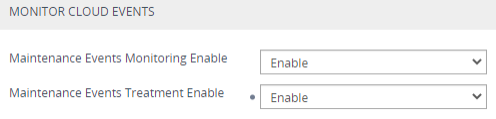
|
●
|
This section is applicable only to Mediant VE/CE SBCs deployed on Microsoft Azure or Google Cloud Platform (GCP). |
|
●
|
Enabling treatment of maintenance events is only functional if you have also enabled monitoring of maintenance events (above). |
|
●
|
Mediant VE: When the 'Maintenance Events Monitoring Enable' parameter is configured to Enable and the 'Maintenance Events Treatment Enable' parameter to Disable: If the virtual machine hosting the device undergoes a maintenance event and a switchover occurs to the redundant device (triggered by a keepalive timeout), the device sends the SNMP alarm HASystemFault with minor severity level and a description indicating that a switchover occurred because of a maintenance event. |